Registering for Canvasser: #
Go to vituramis .com and select product and then click on Canvasser.
Click on the Get Started button

Connecting Your Account #
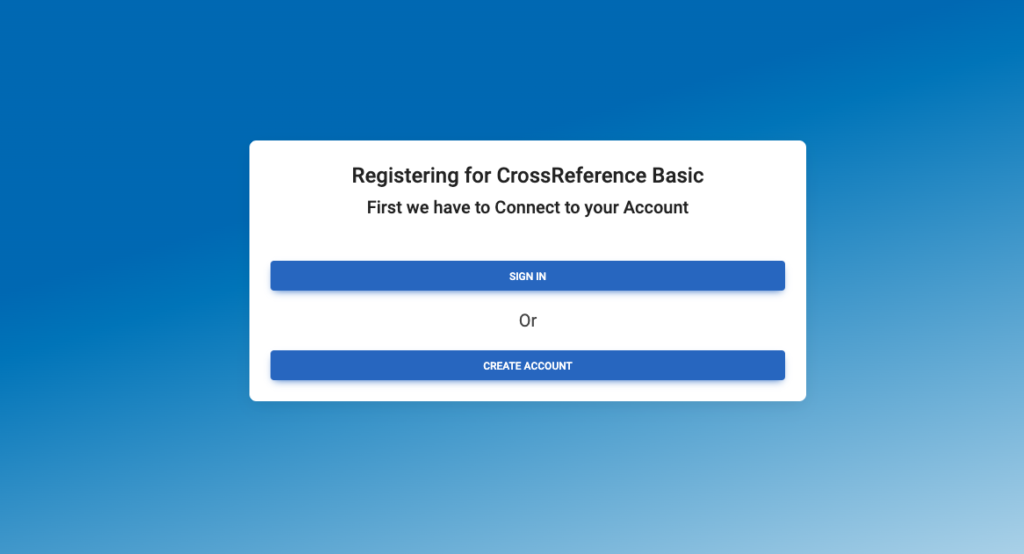
If you already have a user account and you wish to purchase an additional system under the same account, click Sign In and sign in under your existing account. This will connect the new system to your existing account. If you do not have an account, click Create Account and fill in the information.
Completing Your Purchase #
You must supply payment information to obtain the new account although the cost is free for Church plants. Once you have done so, you’ll have the option to go to the Dashboard




