What is a Tutorial Database? #
CrossReference allows you to keep several databases in your account. Each account comes pre-loaded with a Church Management System database. This allows you to get started immediately. However, this database is empty of records. In order to use a system fully and learn how it works, it is necessary to have data in it. This is where tutorial databases come in. It is a practice database that you can add into your account. It is filled with data that allows you to learn how to use CrossReference.
Installing a Tutorial Database #
- Log into the Dashboard
- Find the database account you wish to install a tutorial database into.
- Click on the Add Tutorial Database Icon next to your account name.
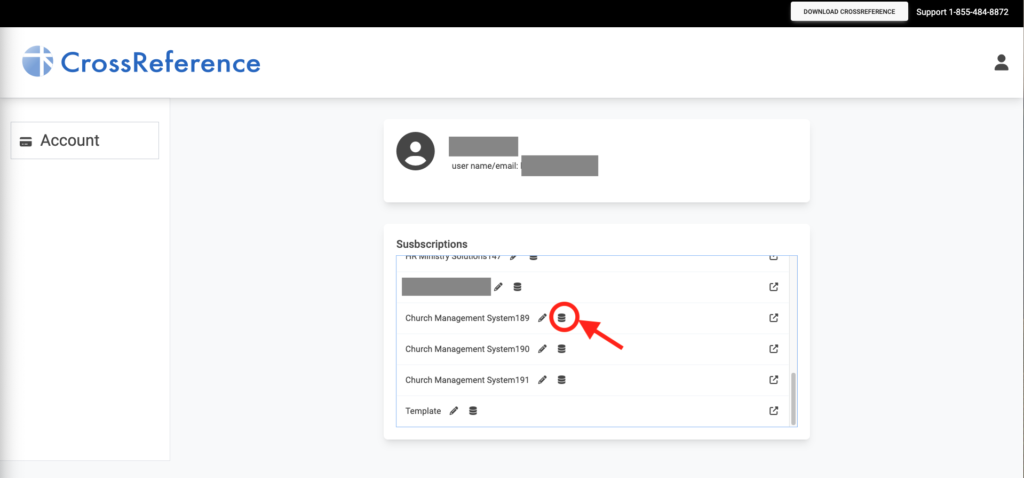
- You will then see a confirmation message dialog. Click “Yes” to install the Tutorial database.
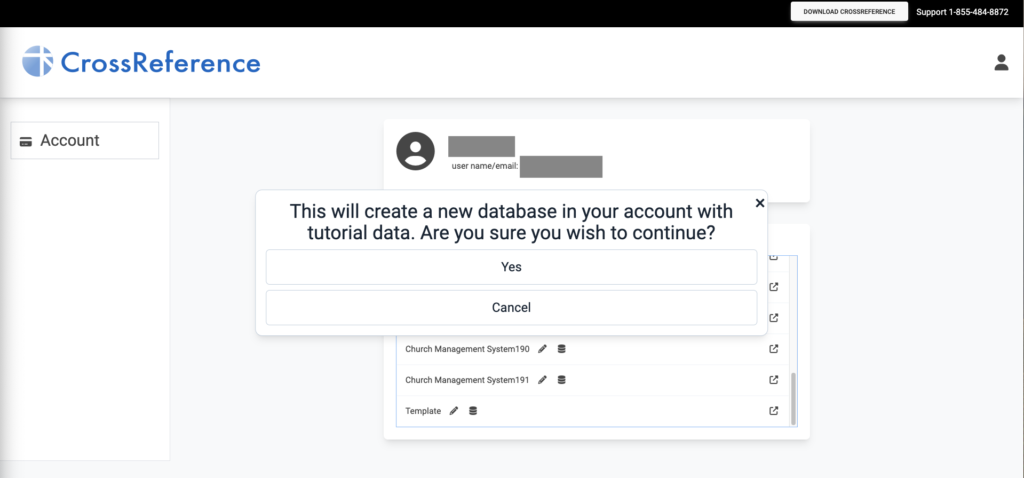
- When you log into CrossReference itself, you will find the tutorial database in the dropdown list of databases you can use.
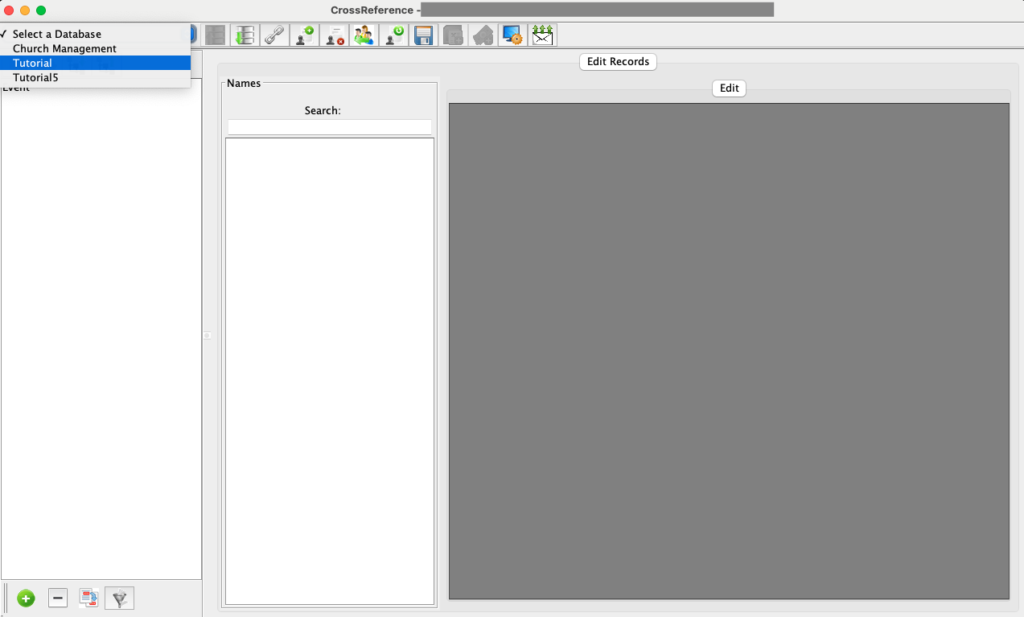
See How it’s Done #




